Headless commerce allows brands to control and customize the storefront independently of the backend. This gives them the freedom to design unique shopping experiences and expand across multiple channels without being limited by their ecommerce platform.
According to WP Engine’s 2024 research, 73% of businesses are already using headless architecture, and the number keeps growing.
Still, the journey is not always easy. One of our enterprise customers expected their headless project to be live in six months. In the end, it took more than a year, even with a full development team and a strong budget.
That’s exactly why we put this guide together. You’ll learn whether headless commerce makes sense for your business, what the pros and cons of it are, and how to implement it successfully for your business.
What is Headless Commerce?
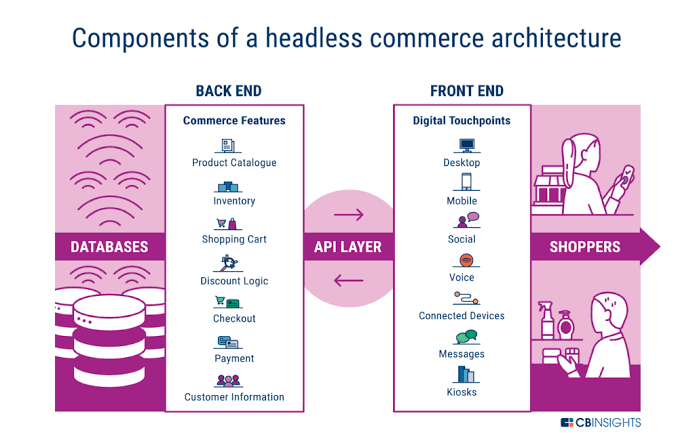
Headless commerce is an ecommerce approach where your frontend (what your customers see) is separated from your backend (business operations).
Why does this matter? Because once the two are “decoupled” or split, you’re free to use any frontend technology to create the kind of experience you want. If you sell luxury sunglasses, you could add a virtual try-on feature so your customers could see how the frames look on them.
Plus, you could build a mobile app… or add interactive features on your website. All of these connect to your backend through APIs.
API is a key part of headless commerce. Your backend manages the core functions like inventory, order processing, and payments. APIs enable the communication between your creative frontend designs and real-time product information and transaction processing.
Headless Commerce vs. Traditional Ecommerce
Now that you know what headless commerce is, we need to talk about how different it is from traditional ecommerce.
Here’s a table comparing headless commerce vs. traditional ecommerce:
| Feature | Traditional Ecommerce | Headless Commerce |
| Architecture | Coupled: front end and back end are tied together in one system. Any design change affects the platform’s core. | Decoupled: front end and back end are separate. APIs connect customer-facing touchpoints to backend operations. |
| Design Control | Limited to built-in platform themes and templates. Online stores often look similar to competitors. | Full creative freedom. Teams can create web, mobile, or in-store experiences without platform limits. |
| Customization | Restricted to what the platform supports. Custom checkout flows or new channels may hit roadblocks. | Flexible and extendable. Any type of customer journey or channel can be added on top of the backend. |
| Setup Speed | Quicker to launch with ready-made templates and drag-and-drop tools. | Takes longer at the start since the frontend needs to be custom-built. |
| Scalability | Platform limits can slow global expansion and multi-channel growth. | Designed for growth. One backend feeds multiple touchpoints and supports expansion across markets and devices. |
| Performance | Pages may load more slowly as the system grows because the frontend depends on the backend to render content. | Load times can be faster since the frontend is decoupled and can be deployed independently on CDNs. |
| Resource Needs | Store admins can handle most changes in-house and with minimal technical skills. | Needs developers or agency partners to build and maintain frontends. |
| Best Fit | Businesses that want simplicity and predictable operations. | Enterprises that are focused on innovation, flexibility, and long-term agility. |
Key Differences Between Traditional and Headless Ecommerce
Next, we’ll look closely at the platform structure and level of design customization to see how these differences affect your store.
How the Platforms Are Structured
Traditional ecommerce platforms are “monolithic,” and that means the frontend and backend run together in the same system. If you change the store’s design or add new functions, then those changes will ripple through the whole platform.
Let’s say you want to redesign your checkout page (because of high cart abandonment). Your developers will need to work on the same codebase that holds CRM data and manages production workflows. So, they have to be really careful not to affect the other systems while applying visual adjustments.
But with headless commerce, your storefront design works independently from your business operations. You can completely overhaul your customer experience without touching the back office layer.
What You Can Customize
Traditional ecommerce makes launching easier because platforms like Shopify and Squarespace offer ready-made themes you can customize.
You get professional designs with options to change colors, fonts, and basic layouts… but that’s where the flexibility ends. If you want to create a completely custom checkout experience, it would be difficult or require expensive workarounds that break with platform updates.
Headless commerce gives you the freedom to “create” the online store you want. You can build synchronized shopping experiences in different interfaces like your website, mobile app, voice commerce (through Alexa), and even interactive kiosks in physical stores.
You may be interested in:
Headless Shopify vs Traditional Shopify: Which Is Right for Your Business?
The Ultimate Guide to Headless Order Tracking [2026]
How Does Headless Commerce Actually Work?
Here’s how headless commerce works for your business:
- Frontend and backend run separately: Headless splits your frontend and backend into “independent parts.” So, your storefront runs separately from your business systems, and they’ll be connected through APIs.
- Backend manages core operations: Inventory counts, payment processing, order fulfillment, and customer records are all handled in the backend. The product information, stock level, and pricing become available to any frontend, which can request specific data in real time.
- Frontend adapts to each channel: Since the frontend is independent, developers can build different interfaces freely and with no limitations from the backend. They can create one-tap payment on mobile, a detailed product comparison page on desktop, or simple product listings for Instagram shops. Each shows the same products but presents them differently for that platform.
- APIs handle the communication: The MVP of this setup is the API. It serves as the “bridge” between backend and frontend. And it works not just one time, but throughout the whole journey.
- APIs fetch product details and check stock levels when customers browse.
- During checkout, APIs verify final inventory and process payments.
- After purchase, APIs pull shipping status from carriers like FedEx and UPS.
- One backend powers all channels: Headless commerce allows you to manage EVERYTHING centrally… while each channel displays current data. For example, once you update product pricing or mark items as “sold out,” that update is reflected instantly on your website, mobile app, and social stores.
The Core Benefits of Headless Commerce for Modern Businesses
1. Improved Site Performance and Faster Load Times
Have you ever noticed how some online stores load almost instantly? Chances are, they’re using a headless architecture. By separating the front end from the back end, these stores allow their website interface to load independently and stay unaffected by complex backend systems.
Speed affects conversion rates. According to Portent’s site speed analytics, ecommerce sites loading in 1 second convert 1.5x better than sites taking 10 seconds. Customers can browse products and complete checkout without delays, which keeps them engaged and more likely to buy.
Unlike traditional platforms that struggle when everything runs through one system, headless commerce allows your backend processes to not slow down customer-facing pages. Your website remains fast even during high-volume events like flash sales.
2. Unmatched Flexibility and Full Creative Control
Headless commerce removes template restrictions that traditional platforms impose. You’re no longer limited to pre-built checkout flows or navigation structures that make your store look the same as your competitors.
You can also run A/B tests to optimize conversion rates. Do you want to see whether a quiz-based product finder generates more sales than the usual category browsing? Headless lets you build both versions, split your traffic, and measure which one converts at a higher rate.
Marketing teams don’t have to wait weeks for developer availability to launch campaigns. They can create seasonal landing pages with product recommendations in days. Your backend operations keep running normally.
3. True Omnichannel Experiences Across All Customer Touchpoints
Another benefit is how it handles multiple sales channels. Headless commerce makes it easier to create a consistent brand experience on your website, mobile app, and other channels (like kiosks and social media shops) where your customers browse and buy.
A single backend keeps inventory counts and pricing up to date on every frontend. When you mark an item as sold out, that update appears everywhere customers might be shopping.
Adding new sales channels becomes simpler, too. If TikTok Shop or another platform gains traction with your audience, you can connect it to your existing backend in weeks. No need to spend months rebuilding your store for each new channel.
Are There Any Downsides to a Headless Approach?
Like traditional ecommerce platforms, headless commerce also has its challenges, including higher costs, technical complexity, and the loss of simple customization tools.
1. Higher Complexity and Development Costs
Choosing headless commerce means you want complete control over your customer experience. But that comes with much more development work upfront. Your team needs to build custom storefronts, which requires specialized skills in modern commerce architecture.
According to DigitalSuits’ estimates, headless ecommerce projects typically range from $5,000 to $100,000 or more. The final cost depends on your specific requirements and goals.
And to top it off, you also have to think of the ongoing maintenance costs. Your headless stack needs regular updates, security patches, and performance optimization. Monolithic platforms usually handle most technical maintenance for you, but headless solutions pass that responsibility to your development teams.
2. Loss of Simple, All-in-One Tools
If you love the convenience of drag-and-drop page builders and one-click app installations, you won’t get that from headless commerce.
Traditional commerce platforms, such as Shopify and WooCommerce, make things simple. For example, it’s easy to add apps for product reviews, email marketing, or loyalty programs… with just a few clicks.
With headless commerce, you have to involve developers. Do you want to add a customer review system or integrate social media feeds? Simple plugins won’t work. Your development team needs to build custom integrations that connect these features to your headless platform.
Some modern headless platforms now offer low-code tools or SDKs that simplify parts of this process. Still, it’s far more hands-on than traditional ecommerce builders.
3. Need for Skilled Technical Resources
Speaking of teams, headless commerce requires specialists with expertise in multiple technical areas. You’ll need different developers and specialists to build custom storefronts, handle integrations, design interfaces, and manage your hosting infrastructure.
Yet, assembling such a team can be difficult. Most online retailers struggle to hire developers with headless platform experience and multi-channel design skills.
Who Should Consider Implementing Headless Commerce?
Besides the pros and cons of using headless commerce, we also want to mention who should really consider headless commerce for their business.
- Large enterprises: Companies that run multiple sales channels and need their ecommerce platform to do more than basic selling. Those who probably have unique business processes, sell to both consumers and other businesses, and have the budget to invest in custom development work.
- Experience-focused brands: Retailers who want their online store to stand out from competitors using the same templates. For example, luxury fashion brands that need interactive lookbooks, furniture companies offering room visualization tools, or… B2B businesses that require comparison or filtering features for thousands of products.
- Omnichannel retailers: It’s also for ecommerce brands that want to create consistent shopping experiences on their website, mobile app, and physical stores. Headless architecture makes it easier to expand to more sales channels.
- Growing businesses: If your current platform crashes during sales events, takes forever to load, or makes it impossible to bring the shopping experience you have in mind, then it’s time to try a headless commerce platform.
How to Implement a Headless Commerce Solution?
1. Choose the Right Headless Commerce Platform
The platform you choose lays the foundation for your headless commerce journey. Focus on solutions that provide core commerce functionality, such as inventory management, order processing, and customer data handling, along with well-documented APIs. Examples of reliable platforms include BigCommerce, Elastic Path, and CommerceTools. Shopify has also launched Shopify Headless, bringing headless capabilities to its ecosystem.
2. Building Your Headless Stack
Once you have a platform, the next step is assembling the supporting tools that make your headless setup work smoothly. A typical headless stack includes:
- Frontend frameworks: Websites, mobile apps, or other touchpoints that retrieve data from your backend via APIs. Each interface can be customized for a unique customer experience.
- Headless CMS: Let your marketing team create and publish content across multiple channels without waiting for developers. Product descriptions, images, and promotions can all go live from a single dashboard.
- Analytics tools: Track customer behavior across touchpoints to improve conversions and inform business decisions.
- CDNs: Keep your store fast and responsive for customers worldwide.
When building your stack, focus on tools that connect easily through APIs and have a track record of reliability. This reduces custom development work and makes your headless setup easier to maintain over time.
3. Plan a Phased Transition
Here’s one advice that can save you from costly mistakes: take a phased approach instead of rebuilding everything at once.
It’s important to start small, validate the strategy, and measure results… before extending it across your entire store.
- First, begin with a less critical touchpoint, like a seasonal landing page or specific product category, to test the setup without risking main revenue streams.
- Then, create a clear project roadmap. Assign tasks so developers handle API integration, marketers prepare content, and IT focuses on infrastructure and security. This prevents overlap and keeps the project running smoothly.
- Every API connection should be verified in real-world scenarios. Catching problems early avoids surprises during customer interactions.
- Once the initial touchpoint is stable, extend the headless architecture to other parts of your store and channels.
Headless Commerce Metrics Checklist
How would you know if your headless commerce investment is actually paying off? Good question! We’ve created this metrics checklist that shows what to measure for both business and technical teams.
For Business Decision-Makers (CMOs, Ecommerce Directors):
- Has the conversion rate increased due to improved UX and faster A/B testing?
- Are personalized upselling and cross-selling features driving a higher AOV?
- Has the time required to launch new campaigns and content been significantly reduced?
For Technical Leaders (CTOs, IT Directors):
- Have Core Web Vitals and overall page load speeds improved?
- Are API response times consistently fast, and is uptime meeting reliability targets?
- Can the frontend team deploy new features and updates faster, independent of the backend?
Is Composable Commerce Your Next Step?
Headless commerce is a strategic investment, and not only a technical upgrade. It prepares your business to adapt as customer expectations and new technologies emerge. For many brands, it also opens the door to composable commerce.
While headless commerce separates the frontend from the backend, the underlying platform often still provides all core functions. For example, a headless Shopify store gives you flexibility in the frontend, but payments, search, content, checkout, and inventory all still come from Shopify.
Composable commerce takes this further. You can pick the best tool for each function, such as payments with Stripe, search with Algolia, content management with Contentful, checkout with commercetools, inventory with Salsify, and shipment tracking with TrackingMore. All of these connect through APIs, giving you the flexibility to create a commerce stack that is tailored to your exact needs.
If your operations are getting more complex or you want to compete on customer experience rather than price, moving from headless to composable may be the next step.
FAQs about Headless Commerce
Headless commerce means your frontend (what shoppers see) is separated from your backend (where things like inventory, orders, and payments are managed). Unlike traditional platforms, where everything is connected, headless lets you use any frontend technology while your ecommerce runs through APIs. This means you can create custom experiences for websites, mobile apps, WeChat mini-programs, and any other channel using the same powerful backend.
Evaluate your needs and technical capabilities first. You’ll need developers or an agency to build your frontend. Choose a headless platform, plan your API integrations, and start with one channel before expanding to mobile apps and other touchpoints.
There isn’t one “best” choice, and it depends on your budget, goals, and technical resources. But we do have some recommendations.
– Shopify (via Storefront API, Hydrogen/Oxygen) is great because of its faster development times, strong APIs, and excellent multi-device support.
– BigCommerce works well for mid-sized retailers that need scalability.
– CommerceTools and Elastic Path are best if you need advanced customization and support for complex multi-market operations.
Evaluate your needs and technical capabilities first. You’ll need developers or an agency to build your frontend. Choose a headless platform, plan your API integrations, and start with one channel before expanding to mobile apps and other touchpoints.
The TrackingMore team shares insights on logistics tracking technology, industry trends, and e-commerce logistics solutions to help businesses streamline shipment tracking and enhance customer post-purchase experience.